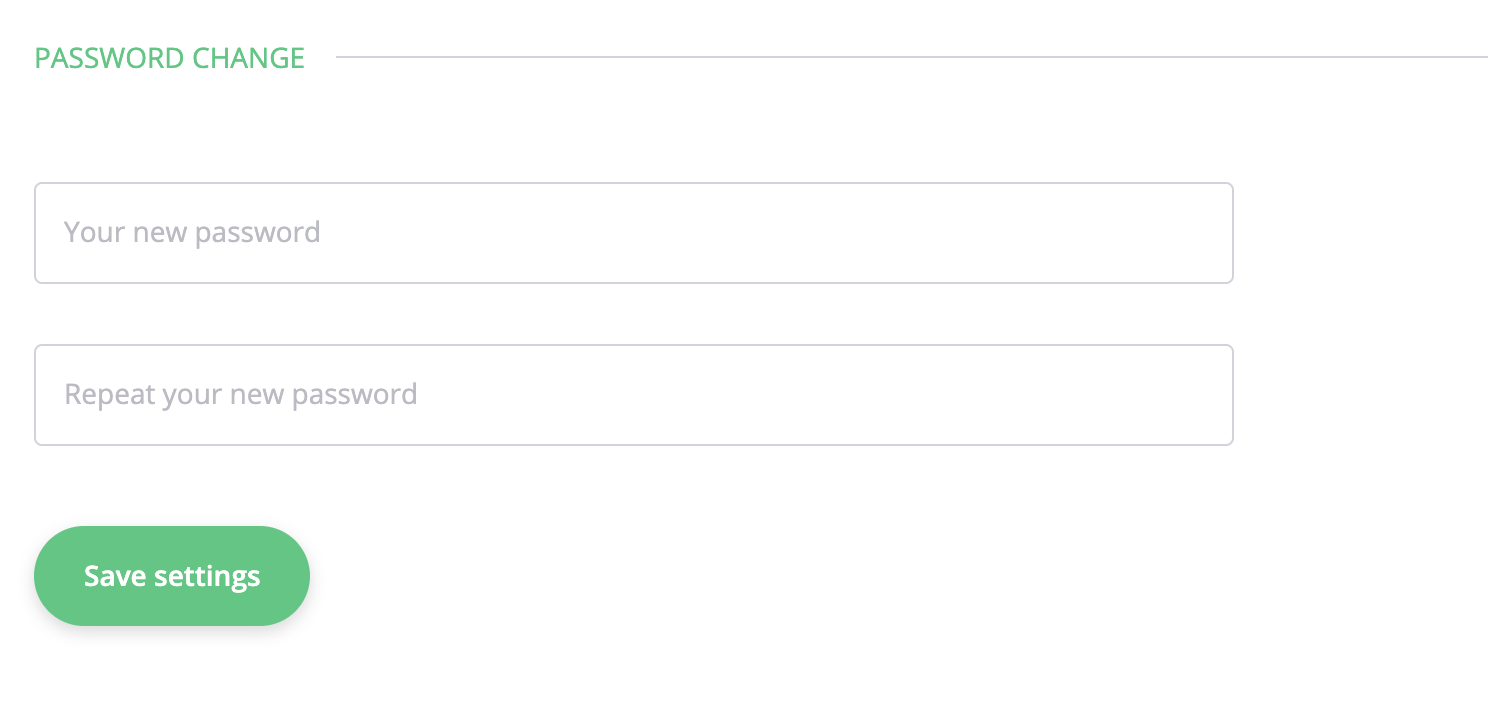How to reset or change the password?
How to reset the password?
Link to reset the password has been placed in the lower right corner of the login window.
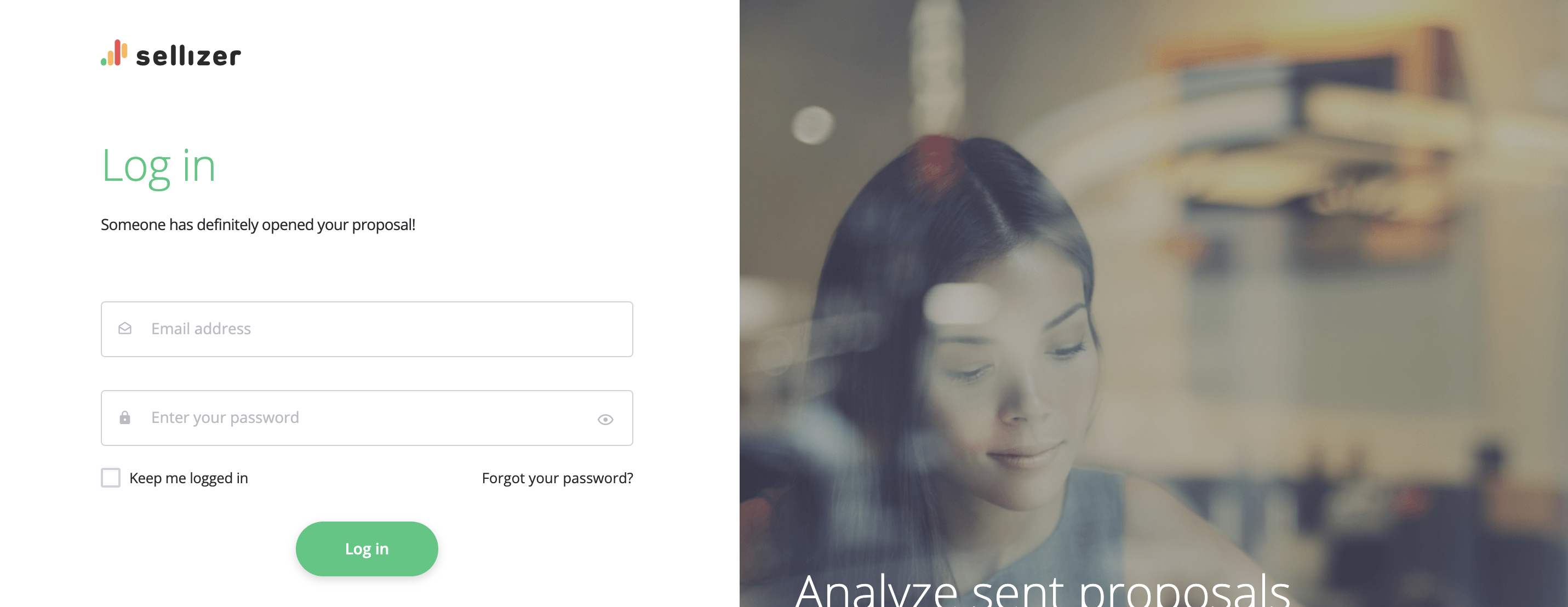
After clicking the Forgot your password? link you will be asked to enter the email address assigned to your account. Then, click the Reset password button and we will send you a link to set a new password.
To complete the password reset process, please log in to your email and click the Reset password button in the email from us which will take you to the page where you will complete the process.
How to change the password?
To change your current password, log in to your account and click on the avatar or username located in the upper right corner.
You will be redirected to the Settings page. Go to the Profile section. Scroll the page down to find the field where you can change your password.