How to sign up?
To sign up, click the Sign up for free or Try for free button. You will be redirected to the account creating panel.
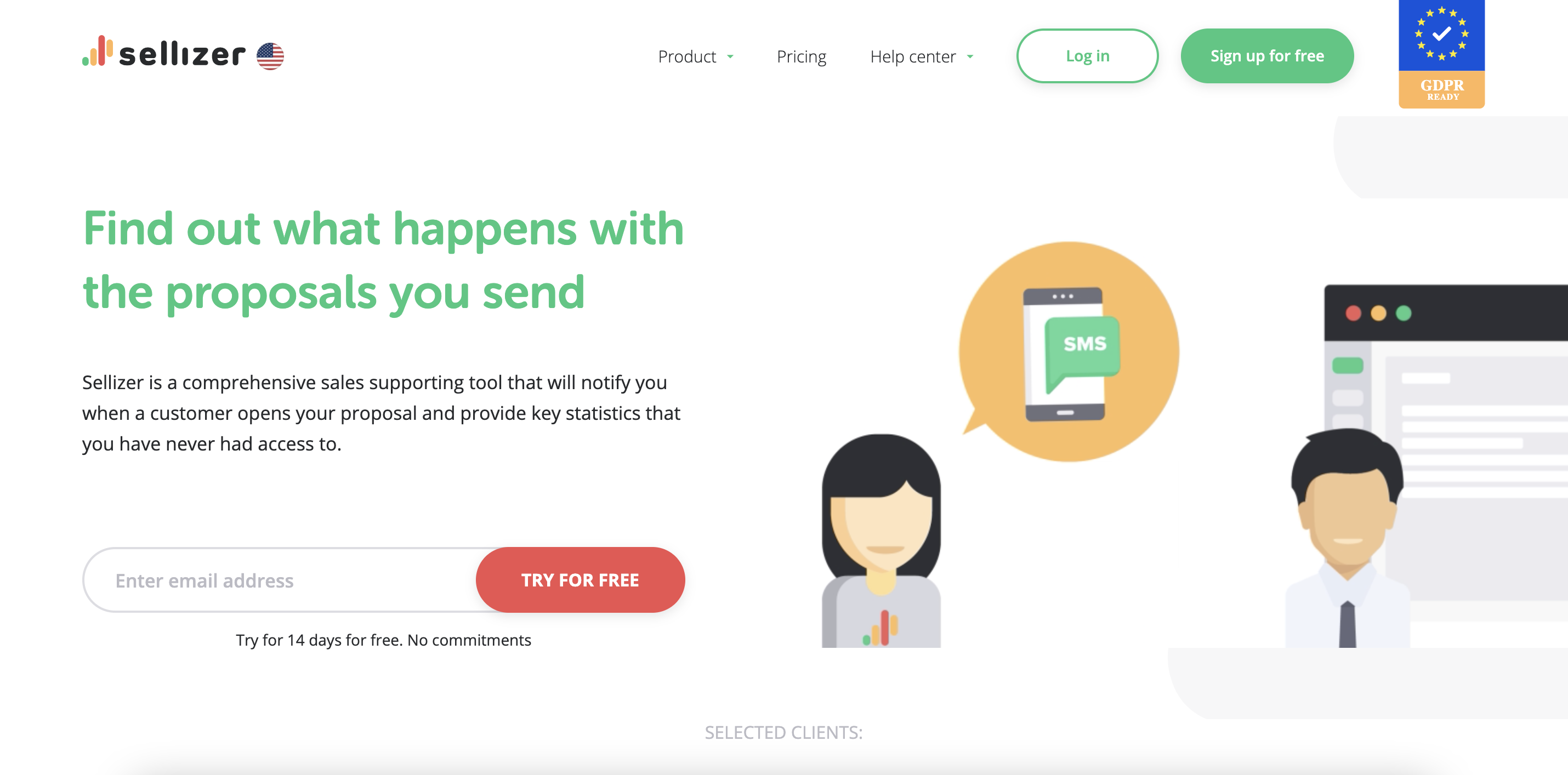
Enter your email address and password (it must contain at least 8 characters) that you want to use to log in and accept the terms and conditions.
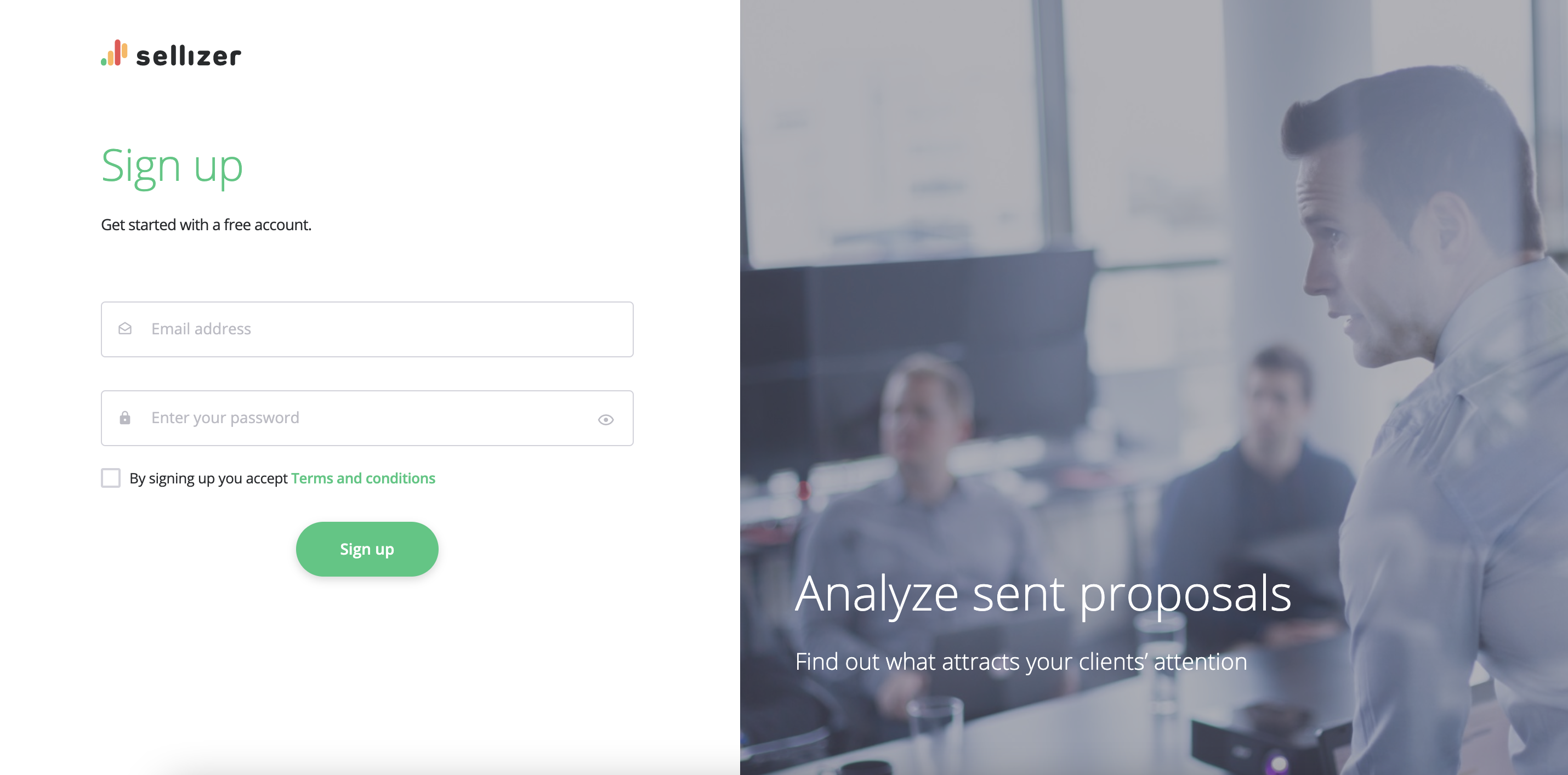
Email with an activation link will be sent to the email address provided by you. Confirm it in order to create an account.
Using Sellizer for the first 14 days is free. Remember that the trial period of your account starts when you create, not activate it.
