Integration with Callpage
Before you begin, make sure that you have both Sellizer and CallPage accounts. If not: create Sellizer account here, create CallPage account here.
- Log in to your CallPage account. Go to the Widgets tab in the side menu. Then, click the Create widget button.
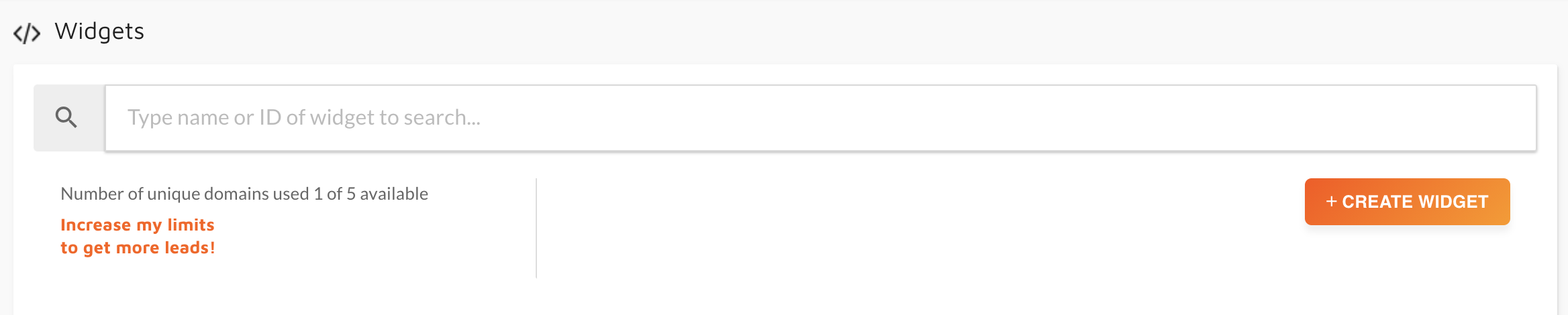
- In the Domains field enter: offer.sellizer.io if you do not have your own domain or subdomain in Sellizer; address of your own domain or subdomain. To check it, log in to your Sellizer account, go to the Settings tab and then go to the Personalization section.
- After creating the widget, copy its code. You can find this code in the Installation section.
- Having the code prepared, log in to your account in Sellizer.
- Go to the Integrations tab. Then, click on the CallPage logo.
- Paste the previously copied code in the window. Then, confirm the action with the button Connect account.
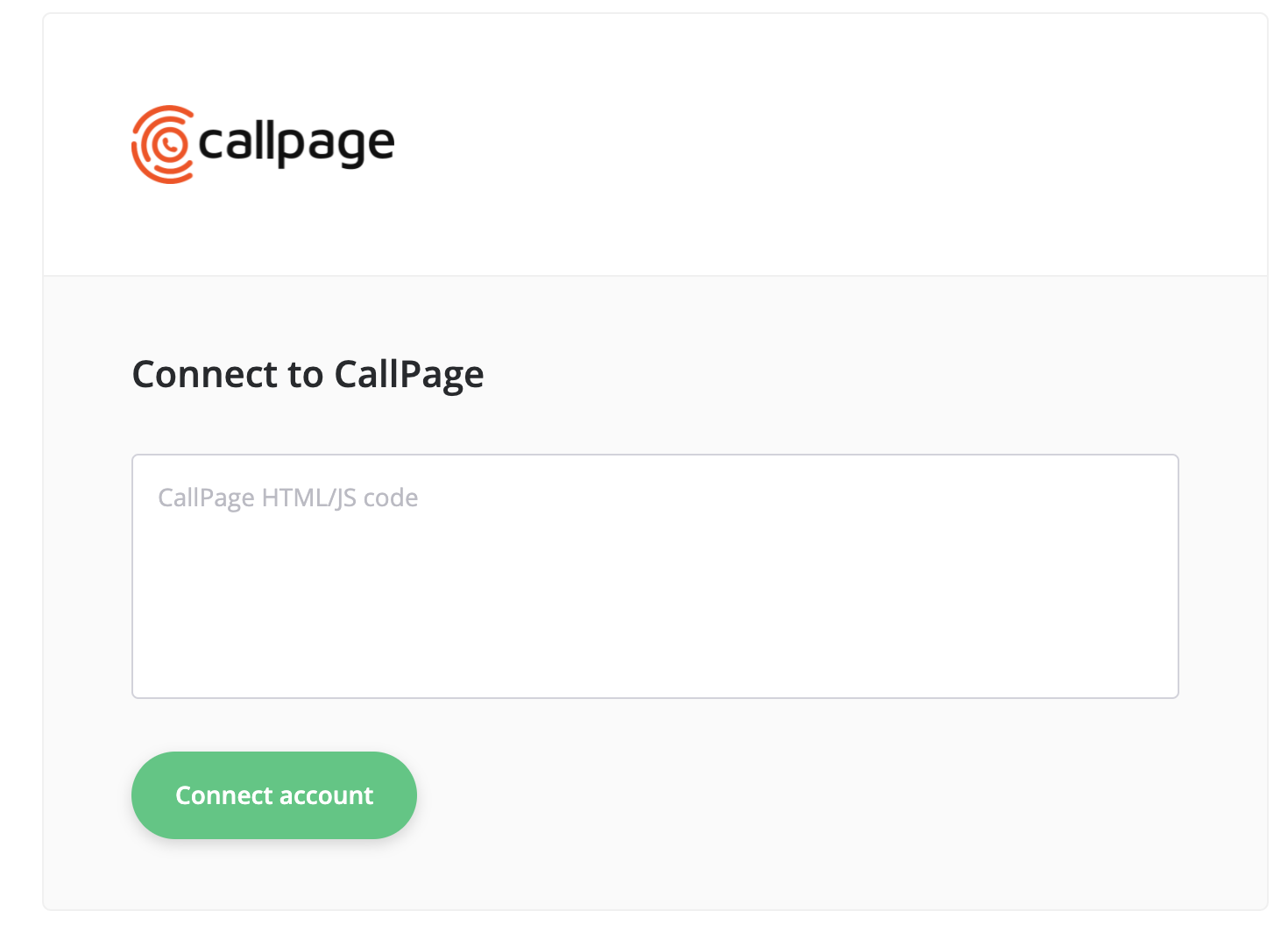
- Ready! Successful integration will be confirmed by the User has been successfully connected to CallPage message.
From now on, your proposals sent from Sellizer will be displayed by recipients with the possibility of making a call request through CallPage.
